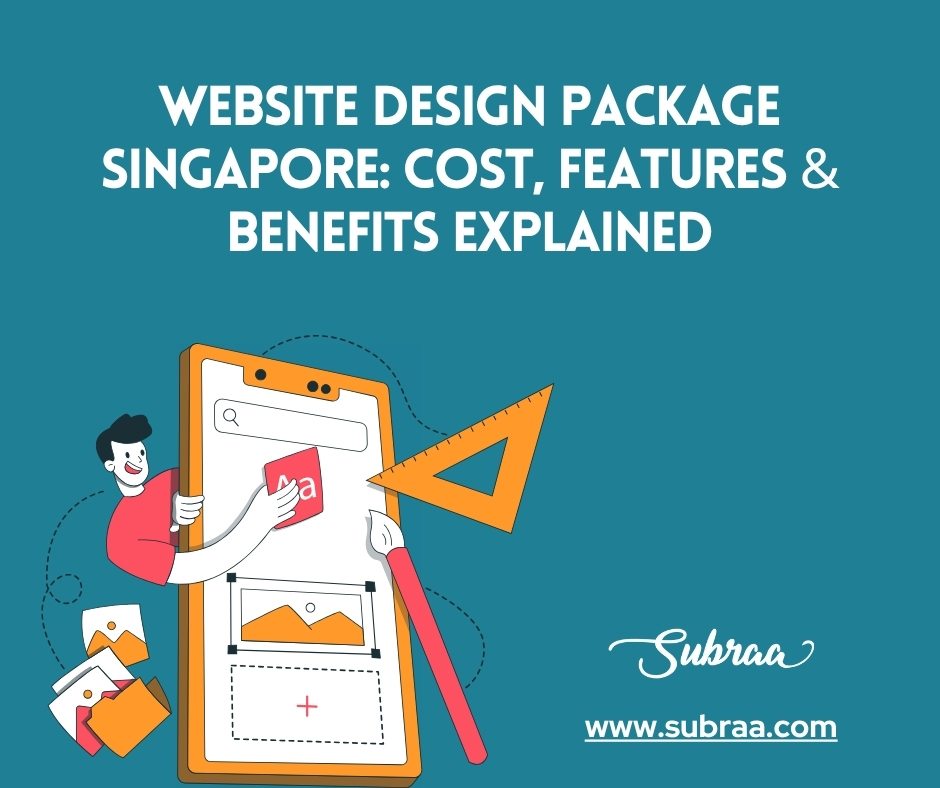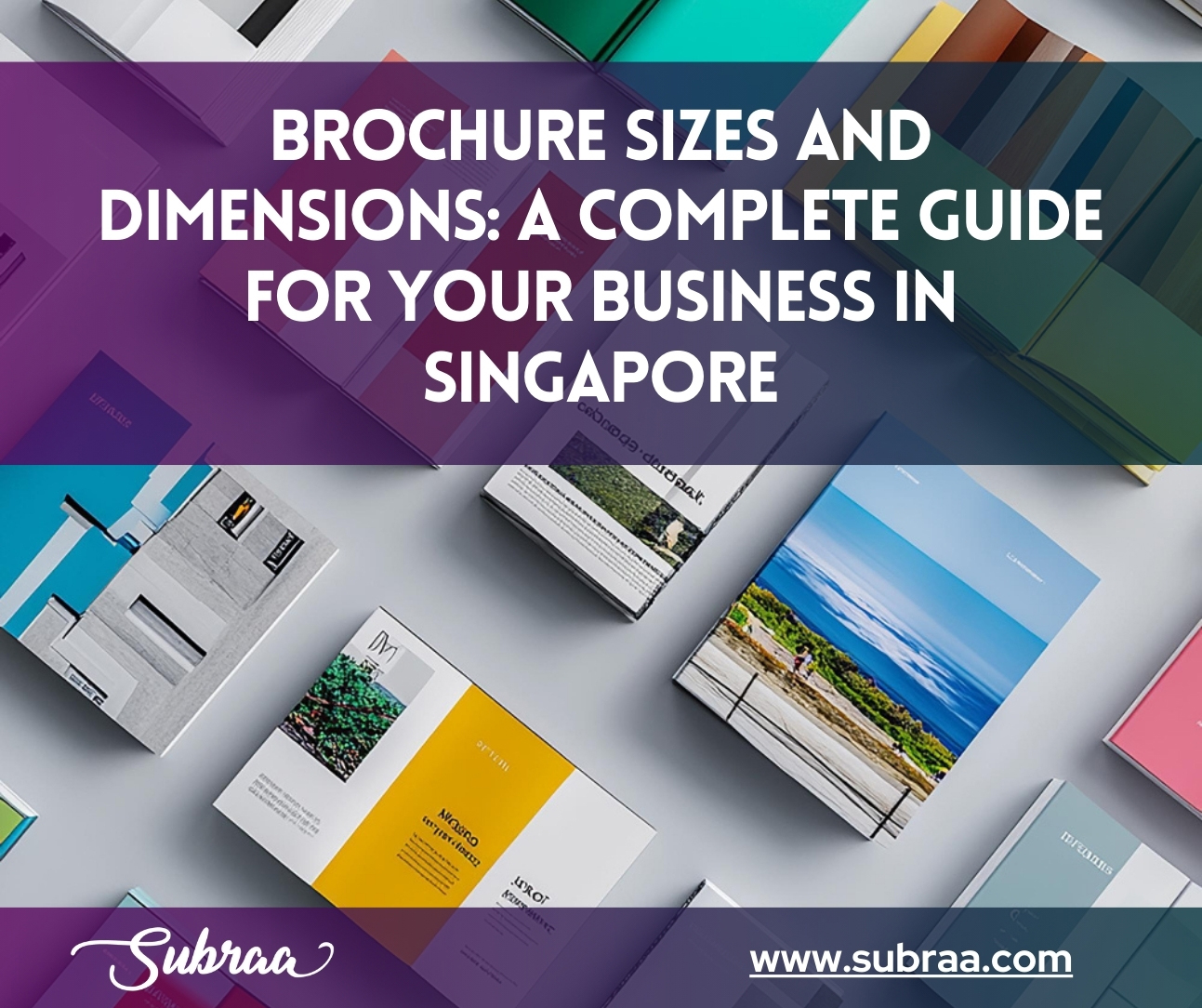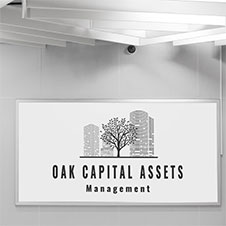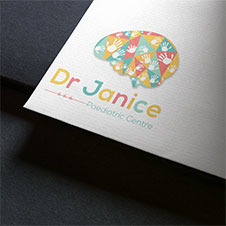Not all websites are created equal and neither are their prices. In this blog, we break down what an affordable website design package in Singapore includes, what you should look for, and why it can be the smartest investment for your business.
What is a WordPress Plugin?
Be it a basic website or a business website design, it has become easier to develop with less to no knowledge of coding. One of the most popular sites that allows you to create your own website or blog no matter how new you are to website-building, is WordPress.
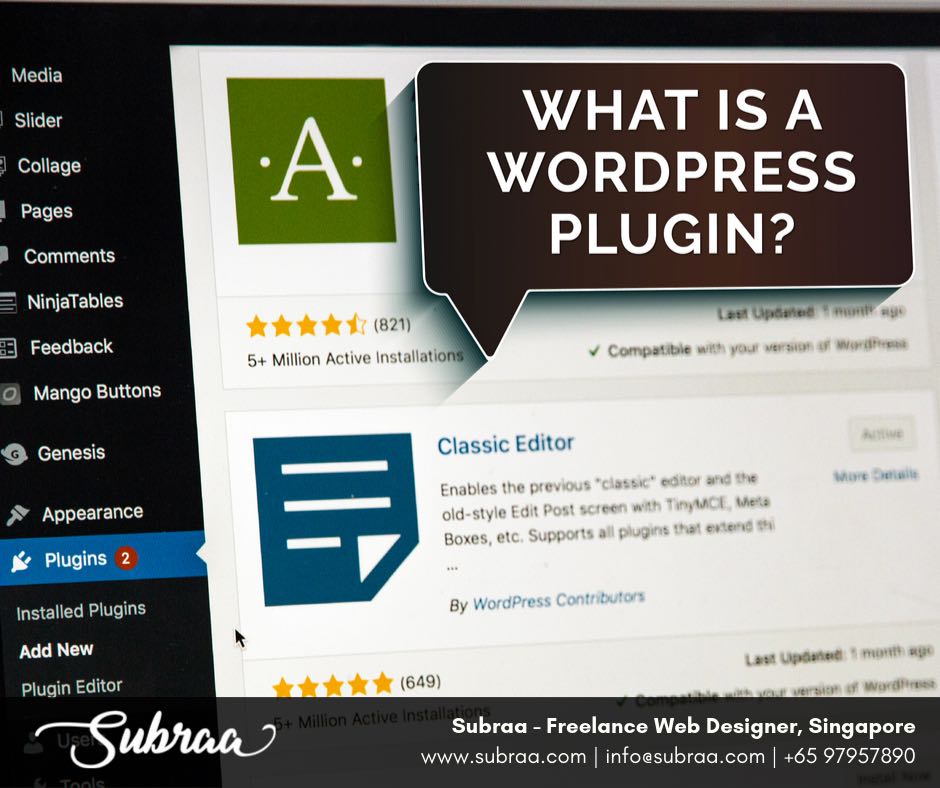
WordPress offers its own domain to you for free, so if you would prefer not to pay money for hosting a domain and you are fine with having WordPress domain name in the name of your website, this is a good option for you.
In case you wish to have more functionality in your website, you can go for the paid website that comes with your own domain name. This is especially useful if you are building a business website and would like to have it as unique. It is also useful if you would like to create your own brand to show to potential employers or clients.
In addition, WordPress offers a lot of different ways to add functionality or extend the features it offers through its plugins.
A WordPress plugin is a feature that allows you to add software to your domain that can be used to extend functionality, add convenience and improve the user interface in various ways. The plugins are written in PHP language and therefore integrate seamlessly into the user interface of your website, making it a great addition to your website.
You can get all the advantages of feature-extension without actually needing to learn a single line of code. Isn’t that great?
Most WordPress plugins are free to download and easy to install, and there are thousands of plugins available for your convenience whenever you need to add certain features to your site. To be precise, there are currently over 54,000 plugins that you can install for your WordPress site.
In addition to the official WordPress plugins, if you need further revamp in functionality, you can always download the unofficial mods or plugins available for WordPress. However, an abundance of choice also means that it is extremely confusing to figure out which plugins are a good match for you.
It may happen that you may have a plugin installed that you found to be good for you, but if you stumble upon a better version of that same plugin, you will have to rearrange your website designs and make changes to it. This may not be a very good experience for your audience. Therefore, you must make sure you do your research and pick the one that is best for your audience and your website, and try to stick to it.
Best WordPress Plugins You Must Have
Now, obviously we cannot guess what your needs are, and you will have to research about plugins that are tailor made for your specific website. However, a lot of times, certain plugins can be universally used by all types of websites for all audiences and can improve the general feel and use of a website by a large magnitude. Here, we list plugins that can be used by anybody for all types of website, whether personal or business.
There are a few important tips to remember when you are installing a WordPress site. For example, the vast majority of plugins are completely free to use. This, however, also means that they cannot afford to have anyone offering tech support. You may have to figure out the ins and outs of the plugin all by yourself, and if you are not careful, you can end up using plugins that don’t do much to improve your website.
Some plugins are obviously of better quality than others. One thing you must remember is, it almost never happens that your website has become slow because of adding too many plugins. It is usually the fault of badly coded plugins, and therefore, you can install as many plugins as you wish to as long as they are of good reviews and well-coded.
So let us look at 3 plugins that can improve your website by a large degree:
WP Rocket
This is a caching plugin that can help speed up your website significantly, and help register caches on your site. It will automatically turn on WordPress caching settings, such as zip compression and cache preloading.
It can also optimise your image loading which will zoom up your website and make user interface extremely pleasurable to use. It is a great plugin for all types of website. However, the catch is that it is paid only. This plugin developer friendly because website designers easy to find and analyse the site information like file compression, loading speed, optimize images etc..
G Suite
Everybody uses G suite these days, as it is extremely convenient and easy to use. If you would like to use web applications on G Suite straight from your website, such as Google Docs, Sheets, Slides etc.
This is essentially similar to Microsoft Office, except that it’s free, easy to deploy, and syncs automatically in the background. In addition, it will allow you to use professional email addresses with your website domain name right inside Gmail.
Shared Accounts
This plugin will allow you to easily add social media links to your blog or website so that your audience will be able to share your posts right from the site itself. It will also show your share count right on top of the social media logo, which will help build popularity and show your audience social proof. Best of all, this plugin is free!
So try out these plugins and see if any of them improve your experience on WordPress. Plugins can also be custom built based on your requirements.
Avail the flat sale offer from Subraa offering a 10% discount on the web design and logo design in Singapore today. This offer is valid till 10 Jan 2020. Call or WhatsApp now at 97957890 or [email protected] and get your website affordable price in Singapore. To learn more interesting articles on website design visit Subraa, to learn more about the color scheme read my article on Essential tips to pick a color scheme for website designing.