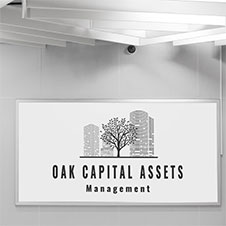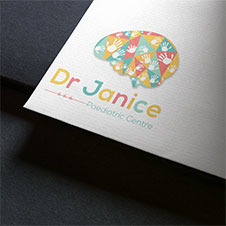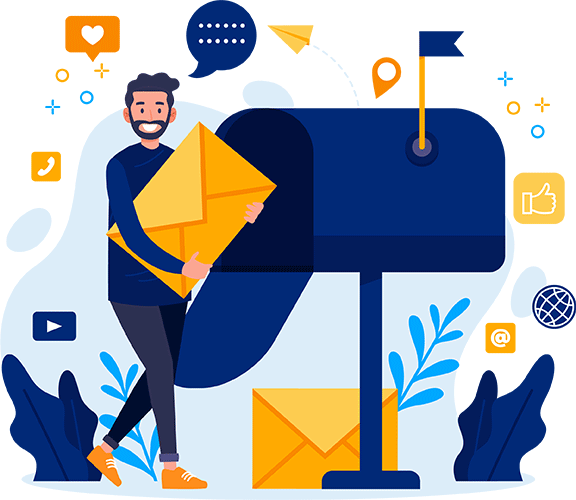Web Design Singapore
Why Choose Us
Work with Subraa, an experienced Singapore-based web designer and logo expert, for a trusted, results-driven process that helps your business grow online.
Proven Track Record
We have a history of delivering exceptional web design and logo design projects across various industries and businesses of all sizes.
Affordable Cost
We offer some of the most competitive prices in Singapore without compromising on quality. Our pricing is fully transparent with no hidden costs, ensuring you receive the best value.
Professional Expertise
With over 14 years of professional expertise in the industry and local market, we are committed to delivering top-quality website designs tailored to your business needs.
User-Centric Designs
We focus not only on aesthetics but also on delivering web design solutions that provide an outstanding user experience.
Bespoke Solutions
We provide tailored web design solutions for every business and we make sure that your website reflects your business goals by working closely with you.
Client-Centric Approach
We always believe in transparent communication and value client’s feedback throughout the project.
Our Road to Success
Years in Business
Successful Projects
Happy Clients
Ideas/Concepts Derived
Freelance Web Designer Singapore
I’m Subraa, a freelance web designer and logo designer based in Singapore, with over 14 years of experience helping businesses build powerful, results-driven online presences. I offer complete services, including web design, WordPress CMS website design, eCommerce website design, logo design services, graphic design and SEO/SEM.
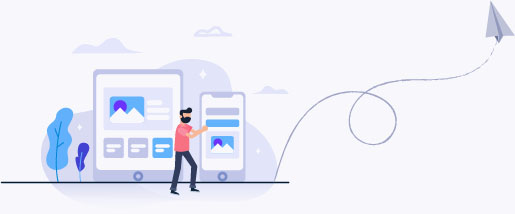
Business success depends on the professional brand image. As a top freelance web designer in Singapore, I have helped companies of all sizes and startups to create a strong online presence. With our strategic SEO planning, we have helped clients attain top Google rankings. Our approach is a combination of the best aesthetic design and SEO, which ensures the website looks great and performs well.
I understand how to blend design and tech to develop solutions that cater to your business and audience. If you’re looking for a reliable web designer in Singapore, I offer services in web design, branding, and ongoing website maintenance conveniently located near you.
I take a minimalist approach to design, creating clean, functional solutions tailored to your audience. This has helped me build a diverse freelance website design and development portfolio across multiple industries.
BEST WEB DESIGNER IN SINGAPORE
Awards & Recognition
We’re proud to be a recognized web designer with awards and recognitions that reflect our commitment to quality and outstanding client results.









Web Design Singapore
Explore our Work
Browse our portfolio to discover the finest website designs, logo designs, and flyer designs, all carefully crafted with purpose. As a trusted freelance web designer and graphic designer, every project reflects a focus on usability, branding, and results.
Freelance Web Designer near you
Clients we have worked with
We’ve had the privilege to work with diverse clients, from startups to industry giants. We take pride in the connections we’ve built and the successful projects we’ve delivered.
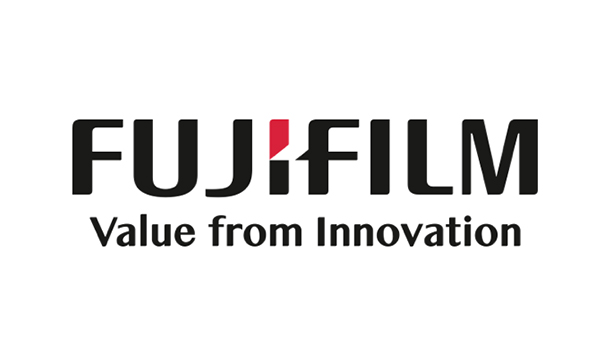






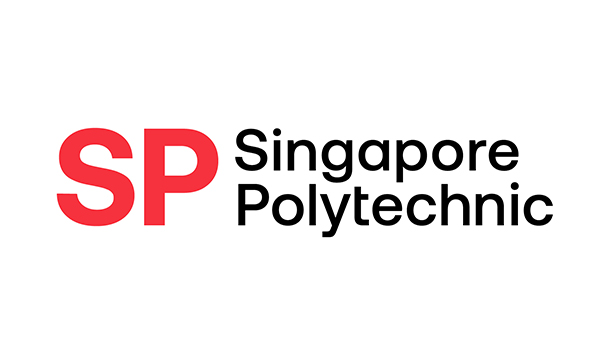


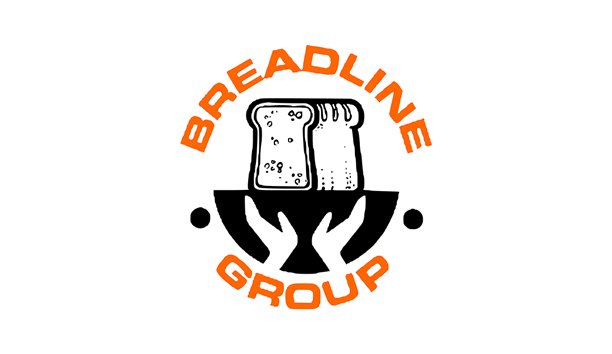


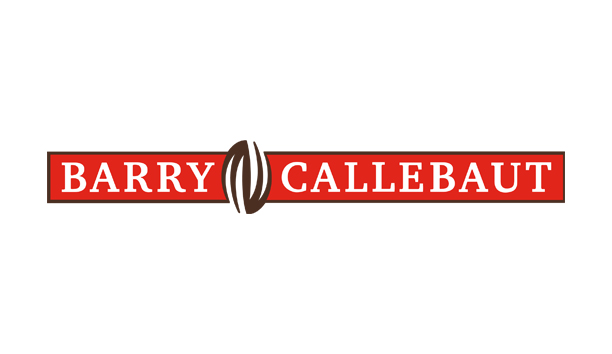










Many companies have counted on our expertise for their digital needs and we greatly value each project. Check out our portfolio to see our past works. As an experienced web designer, we’re here to discuss how we can elevate your next venture.





















Key Web Design Services
Take control of the web with professional web design services in Singapore
Responsive Website Design
A well-crafted website design significantly enhances your business by improving user experience and online visibility. As a freelance web designer in Singapore, I specialize in creating responsive web design and web development solutions tailored to your business needs. My expertise ensures that your website is mobile-friendly, providing the best browsing experience across all devices. Responsive website designs make navigating on devices easy for users to explore your business and engage. Focusing on functionality and aesthetics, I help companies build a strong online presence. View my web design portfolio!
View web design portfolio
Static Web Design
Static web design is the perfect choice for small websites or businesses that require minimal content updates. Hire a freelance web designer in Singapore to create a static informational website that offers simplicity, faster loading times, and an efficient online presence. Static web design provides a clear and efficient solution for businesses and individuals seeking an essential online presence. Web designers use HTML and CSS to create visually appealing layouts, and you require basic programming knowledge to edit the content in static websites.
View web design portfolio
WordPress CMS Website Design
As a freelance WordPress developer in Singapore, I provide expert web design services, creating professional CMS websites tailored for businesses of all sizes. My WordPress web design solutions focus on user experience, creativity, and conversions, delivered on time and within budget. A few of my WordPress development services include blog development, blog integration, website design, and WordPress theme customization. WordPress is the most preferred CMS, allowing easy content management with no technical expertise.
View Freelance WordPress developer in Singapore portfolio
eCommerce Web Design
Affordable eCommerce web design in Singapore tailored to grow your online business. Our designs prioritise minimal layouts, clear calls-to-action, seamless product displays, and a user-friendly interface to enhance sales and customer engagement. eCommerce web designs should drive conversions and increase sales in the online marketplace. eCommerce web design combined with SEO wins. eCommerce web design must-have features like inventory management, order management and secure payment gateway.
View eCommerce web design portfolio in Singapore.

Freelance Singapore
Your Business deserves the best design services
At Subraa, we specialize in helping businesses launch, grow, and thrive through custom website design, professional logo creation, and tailored SEO/SMM strategies. Our services are designed to be cost-effective and scalable, making high-quality digital solutions accessible to startups and growing brands.
The cost of hiring us as your freelance web designer depends on the specific needs and complexity of your project, we ensure a personalized and results-driven approach for every client. Our quote for the services depends on the design complexity, functionality and additional features required. All our services are custom-made and hence there is no standard price and varies depending on the scope of the project, which offers the flexibility to suit your budget and requirements.
![]()
WEBSITE DESIGN
- WordPress Website Design
- Static Web Design
- Web Design Singapore
- Website Redesign
- Website Revamp
- Web Development
- Corporate Website Revamps
- WordPress CMS Website Design
- Responsive Website Design
- User Experience Design
- Web Design
- eCommerce Website Design
![]()
GRAPHIC DESIGN
- Logo Design
- Newsletter Design
- Name card Design
- Corporate PowerPoint Design
- Company Logo Design
- EDM Design (Newsletter)
- Creative Name Card Design
- Brochure Design
- Flyer Design
- Poster Design
- Post Card Design
![]()
SEO / SEM / SMM
- Google Ads
- Search Engine Optimisation (SEO)
- Search Engine Marketing
- Social Media Marketing
- Google My Business Page Creation
- Google My Business Page Optimization
- Copy writing
- Social Media Ads Design
- Facebook Post Design
- Instagram Post Design
Freelance Web Designer Singapore
What is the Importance of Website Design in Singapore and How Does the Process Work?
We know the importance of crafting an engaging and professional website that helps leave a strong first impression on your visitors. As a freelance web designer in Singapore, we ensure optimal user experience which positively impacts your online success.
Why Web Design
- Website design creates the first positive impression
- A well-designed website keeps visitors engaged
- Web Design instills trust and credibility
- Responsive web design expands your reach
- Website Navigation makes it easy to find information
- Optimising website loading speed improves user experience
- Web design strengthens your brand identity
- Web design helps boost search engine visibility
- Website layouts enhance content presentation
- Effective web design leads to higher conversion
Web Design Process
- Gather requirements, know the preferences
- Project planning to define goals, scope and target audience
- Research on industry trends, competitors
- Wireframe the web page layouts
- Design each web page mockup, including color and fonts
- Website content creation and content placement
- Gather client input and make necessary revisions
- Convert web page mockups into a functional website
- Test the website functionality, performance
- Host the website in a live server for the public
Web Designer Singapore
What are the benefits of hiring a freelance web designer in Singapore?
Benefits of hiring a freelance web designer in Singapore provide cost-effective, customized services based on your business requirements. Their local knowledge, flexibility, and innovative skills elevate and strengthen your digital presence among your competitors.
Cost-Effective
Freelance web designers in Singapore have lower overhead costs, allowing us to offer competitive rates compared to website design agencies.
Flexibility
Freelance web designer Singapore can adapt to your project schedule and specific project needs.
Personalized Attention
Working with a freelance web designer gives you the unique opportunity to work one-on-one, ensuring a customized, tailored approach perfectly aligning with your vision and goals.
Local Insight
Freelance Web designer in Singapore understands the local market and audience preferences, an added advantage that ensures your website design is perfectly tailored to your target audience.
Quick Turnaround
Freelance web designers can often prioritize your project for a faster turnaround. Their adaptable schedules enable speedier delivery times for your web design needs.
Creative Freedom
Freelance web designers suggest fresh, creative ideas and out-of-the-box thinking to promote your online presence.
Website Design Singapore
How to hire the top freelance web designer in Singapore
Hiring the best freelance web designer in Singapore is just a click away. Ready to transform your vision into reality? Get professional web design services to enhance your online presence. Let’s get started!
Connect with UsPlease fill out our enquiry form or start a live chat to get started on your project.
Discuss with Industry expertSubraa will work with you to understand your project requirements, website design needs, graphic design requirements and will provide the best solution.
Get StartedWork with Subraa, the best freelance web designer and top logo designer in Singapore, for your project. Enjoy transparent communication throughout the process, ensuring your vision is realized effectively.
Solutions with good ROI
Having a website for your business alone isn’t enough—every business has one. To truly stand out, investing in SEO, SMM, and SEM is essential. Being on Google’s first page ensures your business gets noticed. Most customers never go beyond the second page, so you’re missing out on valuable business opportunities if you’re not on the first. Make sure your business is seen and chosen by optimizing for search engines and leveraging social media and Google Ads.
A good understanding of the market is important for any Digital Marketing agency and I have proven strategies that help businesses build online marketing campaigns with greater ROI. Setting up a campaign is not sufficient, you need to have a functional website, a good logo to identify your business.
Create a Successful Online Presence Now. Get a Free Quote


Key features of successful Website Design Singapore
When it comes to designing a successful website that converts, the key features are usability, accessibility, and aesthetics. It’s vital to ensure that your website’s content is optimized for desktop and mobile platforms to maximize visibility and audience reach. Utilizing simple navigation that is easy to locate helps make websites more user-friendly.
Websites designed by Subraa are search engine optimized and tailored for your target audience. As a professional web designer, Subraa understands the importance of meeting project deadlines while maintaining high quality. Whether you need a brand logo design, a new website design, or a website redesign, we meticulously plan and follow a structured work process, regardless of the project’s size. At Subraa, every project is handled with the utmost importance, ensuring exceptional results and client satisfaction.
Create a Successful Online Presence Now. Get a Free Quote
Valued and Trusted by Business Owners Globally
Web Design Services in Singapore with a strong focus on quality. As an experienced freelance web designer and graphic designer in Singapore, we have worked with numerous renowned clients, delivering visually appealing and functional websites. By combining creative design with effective SEO strategies, we help clients establish a strong online presence that drives traffic and provides results. My commitment to excellence and understanding of client needs form the foundation of my web design services.
AWARDS

Highly recommended by My Digital lock. A good web developer whom serve our company for 4 years.

Ronn Teo, Business Owner
My Digital Lock

I would not hesitate in recommending Subbu, he delivered all that we required and was always willing to make any adjustments that we required for our website, we intend to work along with Subbu for future projects…

Greg Gordon, CEO

We have been working with Subbu for the past 6 years and have continually been impressed with his efficiency, execution of our vision as well as his follow through. He is detail oriented and always returns things to us in a timely fashion, offering creative suggestions when needed. We look forward to continuing to work with him well into the future!

Erica
Escape To Shape, CEO

I have a very positive experience working with Subraa to design my brand logo. Thank you very much!

Annarine Tan, Business Owner

Subraa is super helpful and accommodating! Gave me a variety of options on my logo and is always patient when I have change requests. Thanks very much Subraa!

Suria Zhuri, Business Owner

Subraa's a very experienced and professional freelancer. He knows web development inside out. He delivers a consistently fantastic product, and was able to adapt to my requests seamlessly. Highly recommended for any type of web development.

Terence Chong, Business Owner
Web Design Singapore
Latest Works
Displaying few of my recent portfolio works as a professional Freelance Web Designer and Developer, Graphic Designer.
WEB DESIGN SINGAPORE FAQ
Explore our FAQ section to gain useful insights into website design in Singapore. We’ve addressed common questions to provide clear information, helping you make well-informed decisions about creating a professional and effective online presence for your business
There are different types of web design, each with its own features and usability. A few common types of website design are Responsive web design, Flat Design, Minimalist Design, WordPress CMS web design, Static informational web design, and eCommerce website design.
The cost of hiring a freelance web designer varies depending on the experience and skill level of the designer. You can hire professional freelance web designers at an hourly rate or on a project basis. Call Subraa now to discuss more about your project requirements.
We consider several key aspects when creating a website as a freelance web designer. We have listed the below 5 important aspects.
Purpose and target of the audience, user experience design, Responsive design, content strategy, website speed performance and optimisation.
Yes, you must buy hosting and a domain to host your website. Hosting is the service that provides storage space and server resources for your website. A domain is the address of your website over the web and it is unique, your visitors will type www.domainexample.com into their browser to access your website. As a freelance web designer, we offer free domain and free hosting for 1 Year on selected website packages. Contact us to learn more.
As a freelance web designers, we generally recommend to limit the number of fonts to maintain a clean and cohesive deisgn. When you use too many fonts in your website, you create visual clutter and make your website look unprofessional. We recommend a maximum of three fonts to be used in the web design. When designing a website, we generally prefer to use different styles (regular, bold, Italic, thin) from the same font family to show the difference.
We can help you with website maintenance services. Subraa, freelance web designer Singapore, helps with general content maintenance and security maintenance services both Adhoc and on monthly or Yearly basis. Contact us to learn more about the website maintenance services.
Yes, now Subraa, freelance web designer in Singapore, helps with SEO-optimised content writing for websites which require assistance. They are human written, which is an advantage for ranking your website in SERP. Contact us to learn more about our content writing services.
Business website design in Singapore should be carefully crafted based on the target audience. A professional freelance web designer in Singapore can help redesign your business website that is visually appealing, responsive to devices, easy to manage and SEO friendly
Website design cost in Singapore varies and completely depends upon the complexity of the website, functionality, and experience of the freelance web designer. Website designs can range from a few hundered to a few thousand dollars.
A good website is what it converts; when your website is built with clear navigation, your visitors can easily find the information. Secondly, your freelance web designer will help to design the website that aligns with your brand. Responsive and mobile-friendly websites are mandatory as the usage of devices are increasing. A clear call to action to generate the desired conversions and engagements and finally the loading speed.
Responsive web design ensures that your website adapts to different screen sizes and devices, providing the best viewing and interaction experience for website users.
Improving the website’s ranking in search engines is an ongoing process, and a freelance web designer in Singapore with expertise in SEO can help with this website optimisation process and high-quality backlink creation.
Websites are subject to hacking when online, website maintenance is crucial to keep a website secure, up-to-date, and performing optimally. Regular updates, security checks, and content refreshes are essential to ensure the website’s longevity and effectiveness.
FREELANCE WEB DESIGNER SINGAPORE FAQ
Freelance Web Designer in Singapore is someone who provides creative and professional web design services for clients, usually on a project basis. We have answered the most common queries about our services and processes. You can discover information on pricing, project timelines and more by contacting us. We’re dedicated to delivering transparent support for our valued customers.
As a freelance web designer in Singapore, we offer custom website design for all businesses which best suit your target audience and perform well in Google. Hence a minimum turnaround time of 2 weeks is required for website design. We can always work on the timings if there are any critical business needs.
When you contact Subraa, freelance web designer in Singapore we will gather the requirement and provide you with the quote, which is the net amount you pay for the listed services. There are no hidden charges in our packages.
When you hire Subraa for your website design project, we would first gather the requirements, design web pages based on the requirements, revise the designs based on the client feedback and develop to a functional website. You can contact us to learn more about our website design process.
The timeline of every website design project differs based on the specific requirement, number of pages on the website, etc. If you have a tight timeline, let us know so we can help within the timeline.
Subraa specializes in Custom WordPress website design and development, Single page website design, Static informational website design and development, Responsive Website Designs, Landing page designs, and eCommerce website designs.
Yes, we can redesign your website to be more trendy, user-friendly, efficient, and easy to navigate. We redesign the websites to best adapt for search engines as well.
Costs for website design vary; you can contact us to learn more about our affordable web design costs with your requirements.
At Subraa, we offer general content and security maintenance for your websites. You can opt for ad-hoc, monthly or yearly website maintenance plans based on your requirements.
SEO is an add-on feature and is not included with web design packages. SEO is either monthly or one-time optimisation of the website according to google guidelines. Monthly SEO is recommended if you would like to list your newly developed website organically in Google.
You can email your comments via email or you can also reach Subraa via WhatsApp. Our preferred communication is through email to track the requirements so we do not miss any.
The cost as a freelance web designer in Singapore varies based on your specific project requirements. For a tailor-made quote, please reach out to us. Our rates are affordable and competitive, ensuring the best quality in the market.
Web Designer in Singapore
Get inspired with our Insightful Resources
Experienced Web Design Singapore Freelancer, We keep our knowledge up to date with the latest trends in the industry and share the website design tips, trends and resources in our blog articles.