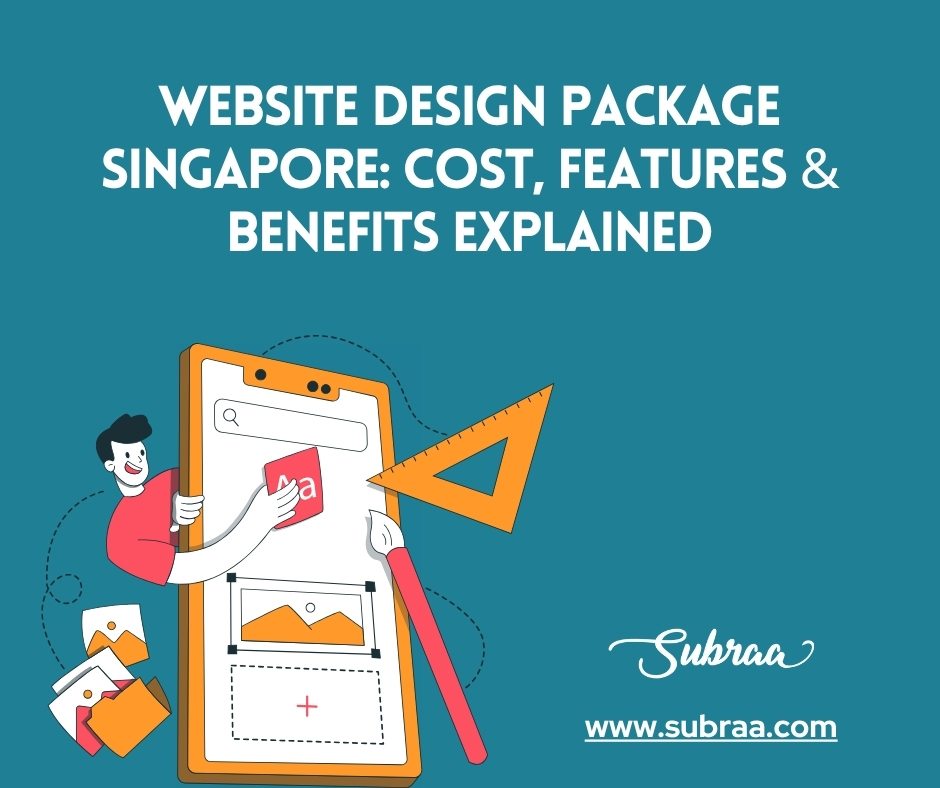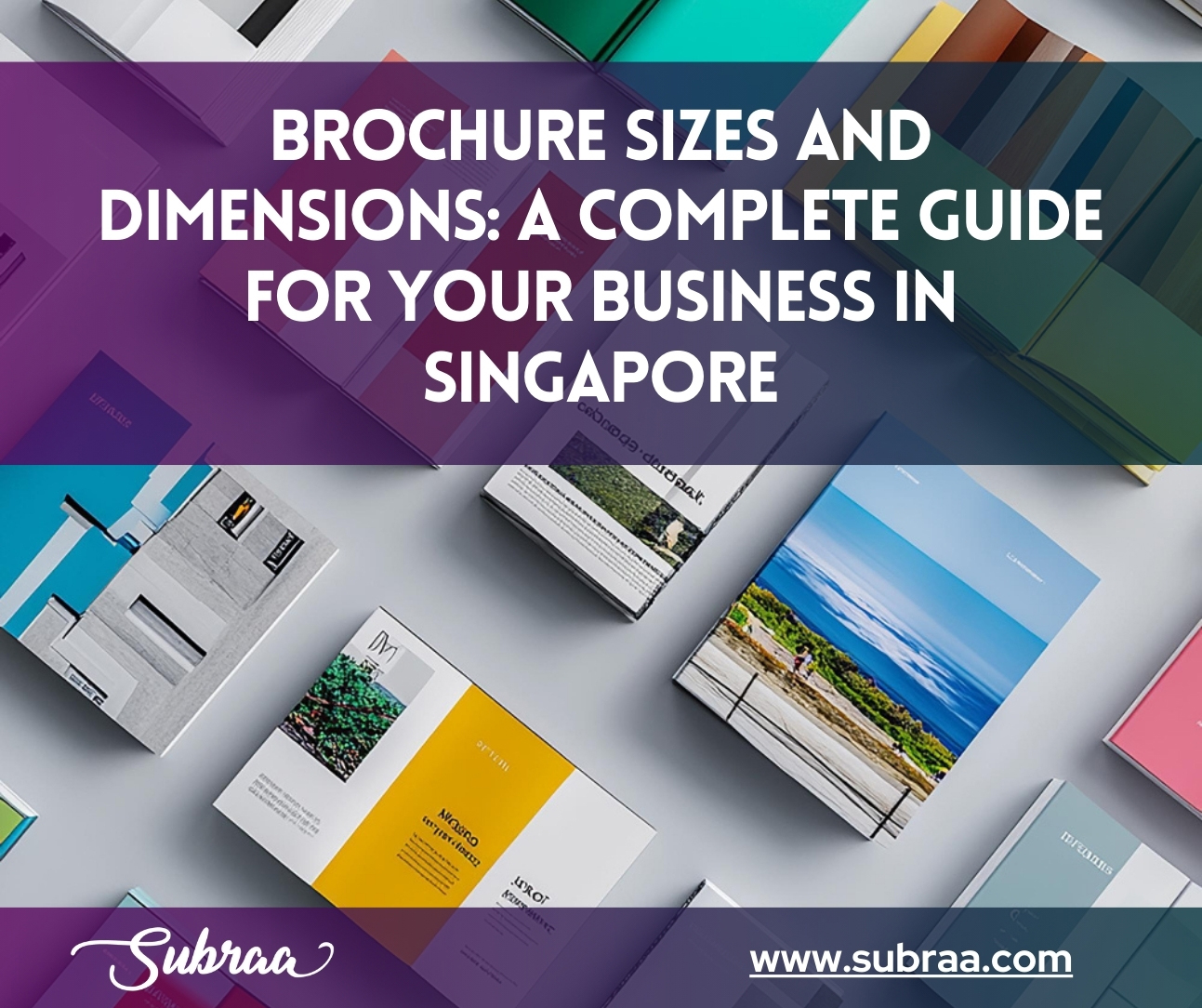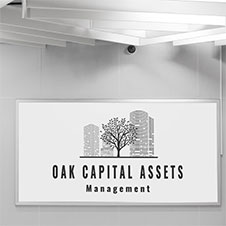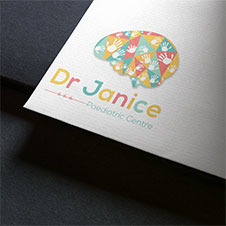Not all websites are created equal and neither are their prices. In this blog, we break down what an affordable website design package in Singapore includes, what you should look for, and why it can be the smartest investment for your business.
Common Web Design mistakes you need to avoid
In this blog article, I would like to review the most common mistakes which a freelance web designer or freelance web developer make while designing responsive websites.

Responsive web design has become the digital industry’s most popular design trend, a realistic response of the browser to support multiple screen sizes and devices. As we design our ideas into a website, mockups play a vital role in the design stage. It doesn’t matter whether you are designing a web design for a small business or redesigning an old website or an ecommerce system.
As the websites are viewed on every possible screen sizes, ignoring a possible aspect of responsive design for your website may affect your client’s business. This article will help you to take a step ahead in responsive web design and teach you the tips and tricks to avoid making the common mistakes which every freelance website designer and freelance website developer makes during the development cycle of a website.
List of common Web Design mistakes
Web Design Mistake #1 – Cluttered Content Layout, Poor Navigation
A clear hierarchical distribution of your content in the website turns your visitors to customers. A messy, unorganized content structure may keep your visitors confused of where to go first, where to know about your product, where to contact you. A quick snap of the key features will be a success to your business. Allow some space for your content, try to keep the design minimal wherever possible.
Website visitors should be aware in which section/page they are in at any given point. A proper pagination, alternate sections, search, opening the attachments in a separate tab works well.
Web Design Mistake #2 – Inappropriate color usage, less readable
It would be very inappropriate to discard any color, as each color if used properly looks pleasant and readable. Its only in the designer’s hand to know the usage of the colors. With a good readability of the content users tend to spend more time on your page and possible to turn into a customer. There are plenty of online color combination tools that will help you choose the best optimal match.
Web Design Mistake #3 – Complicated forms
Too many fields in the forms for registration or too many input from the customer to contact you may be uninteresting to the end users. Customers may not be willing to share their information without even gaining trust in you or your website.
A website with no forms to get in touch with you will also leave the client puzzled of how and where to approach you. A simple form or a step by step form input which is sequential and logical may look appealing to the end users or customers and will make the inputs interactive.
Web Design Mistake #4 – Heavy animation and Images
It’s always good to use images for easy understanding, however usage of too many images without optimized file size may affect the loading speed of your website. Your customers will not wait for more than 10 sec to view your website, if they are really interested in your website they may for 30 sec but not more than that, as they will lose interest. Flash animations, may or may not work in few devices, a blank screen is really unimpressive so can avoid usage of flash animations. Hence try to use minimal images, wherever necessary.
Web Design Mistake #5 – Hosting
Hosting also plays a main role in website design, you may be confused how your website hosting affects your business. Having a server near your location will help in loading speed of your websites, always try to find local servers for hosting your websites or choose a reliable local hosting service provider rather than inexpensive overseas Hosting Server.
Web Design Mistake #6 –Popup windows
Too many popup windows at a time in your website will lead to unclear experience for your visitor. You can use lightboxes wherever you feel client needs to have a closer look at the products or services or just make one popup available at a time. Clients tend to get irritated if they often see the popups diverting from the original content and might quit viewing your website further which increases the bounce rate as well. Try to give the end users an option to close the popup window which needs to be present visibly.
Web Design Mistake #7 – Broken Links
A small mistake in your website can change the overall impression of your business in client’s perspective. Links which leads to nowhere or improper location can relatively lead to loss of business. The end users might lose interest if they are directed to blank or page not found. Before making a website live, make sure you have all the links in place as broken links in a website will lead to loss of trust in your website.
Web Design Mistake #8 – Improper use of Call to Action
The purpose of the website is always met with a good call to action button. If there are no call to action on a page then the motto of the website is not met. Bigger buttons result in bigger hit areas. Large legible fonts, patterns, fun playful elements also grab your visitor’s’ attention.
Web Design Mistake #9 – Design for everyone
You can’t really impress everyone with the design and the most important mistake that web designers do is trying to impress all types of people. This in turn will lead the designers to design a website which is not relevant to the target market. The design will also not look appealing to the audience.
Be focused on the age and target market for whom you are designing, this would produce the best design which will work.
Web Design Mistake #10 – Unrealistic Timelines
Every web designer strives to retain clients who approach them for web design service. Some designers are ready to promise the sky to the customer when in reality they need a land. But, then you cannot meet the deadline which fulfills all the requirements of the client. Also with unlimited revisions and too many iterations from the clients is impossible to meet the deadline. Hence do not over promise for unrealistic delivery timeline.
Web Design Mistake #11 – Complex Navigation
Complex navigation is always an issue in the website. When the visitors are in your website and could not find where to go or have problems in finding the product for which they have visited, there is a higher chance that they would navigate away from your website and go somewhere else.
Web Design Mistake #12 – Text in Images
Unexpectedly, this mistake is quite common among web designers. Instead of adding a layer over the image and include text few web designers/web developers embed the text in the image. This affects SEO, as search engines cannot interpret the text with the image like peoples do. The image and the text would also appear very small when viewed in Mobile or Tablet which makes less clear to the visitors.
Web Design Mistake #13 – Thin Content
Products and services pages are the key web pages in a website. The higher the content in the products and services pages the higher the ranking of the target keywords.
Few of the common mistakes relate to thin content is not having a separate page for the products or the services they handle in the website. When you start omitting a separate page for your services, you just ignoring yourself of an opportunity to rank organically in search engines for your target keywords. By using a separate page, you can clearly let the search engines identify each page and rank accordingly and is more visible to your visitors when searched online. You must also be careful while writing the content for the page, do not dump your target keywords in your product and make the content lousy.
Web Design Mistake #14 – Soundtrack
You want to grab attention of the visitor to your website with your favorite sound track, well its a good idea but not many likes it. Users may browse through your website while on move, if a loud metal music sound like stuff welcomes them it would naturally make them just close your website without any further thought. Always try to keep soundtracks if and only if it is very vital. Alternatively invite your visitors to click on the play button if they wish to hear the background sound track.
Web Design Mistake #15 – Amateur Images
Using your own photos is a great idea as it improves authenticity of the products or your image.
However, you need to keep in mind it should also be professional and amature images will always depict an amateur or novice look of you to your visitors. If you are not willing to pay for royalty free stock images from websites like https://www.shutterstock.com or https://www.istockphoto.com/sg then you could always find some free royalty images websites like https://pixabay.com, https://www.pexels.com. If you choose to use authentic images, then look for some professional photographer to take your images and host it in your website.
Web Design Mistake #16 – Overuse of Keywords
SEO works well with content supported with target keywords, if you have heard the former statement while reading about how to make your website search engine friendly then it’s true. But the problem starts here as well, few web developers just dump the keywords into the content over and over and use it all over the website. This is a bad technique and it is called keyword stuffing and google will sniff and penalise your website.
Use keywords naturally and write the content for humans and not for search engines. If your content works well for your visitors naturally google will also like it and rank your website higher.
Below is the example for Keyword overuse:
For instance, your keyword may be “Web Design Singapore” or “Web Designer Singapore”.
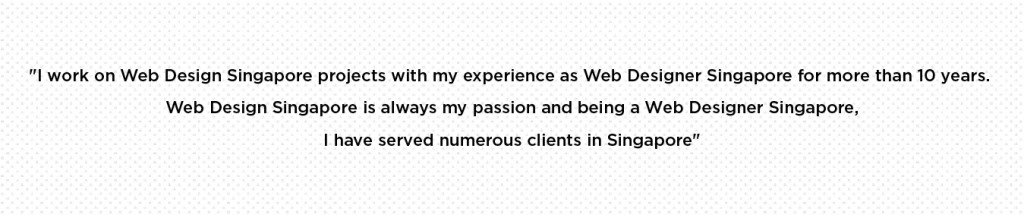
Web Design Mistake #17 – No Search Functionality
People always tend to search and find their information be it a corporate website or a product based website or a services based website, thanks to google. With a visible search box may in the top header or somewhere in the webiste which is visible always will make the visitors find the information effectively. Make sure you have a working search box, bad coding will lead to irrelevant or no results though you have all the stuff which is required by the visitor.
Always keep in mind to attract visitors with relevant topics, do not try to please everyone with your designs. No design is perfect and no design could address all customer needs. The best way to achieve a successful design is to focus on the target market, know the content the client has, know who will use their service or products.
Also consider how the website will work in responsive design, suggest which layout will be helpful for their business, educate the client with the best technical practice available over the web.
I’m Subraa, a freelance web designer Singapore, creating responsive websites for almost years knowing the client preference at a very affordable rate. I always continue to fine tune my web design skills to improve the web development process, as web design technology and SEO, SMM continues to evolve.