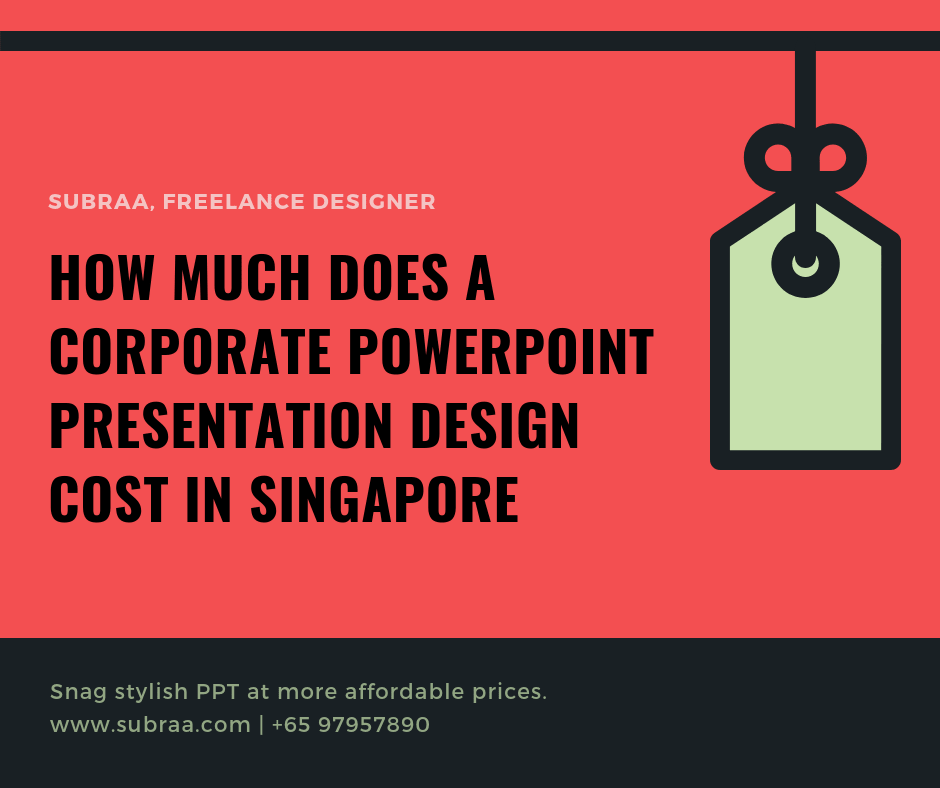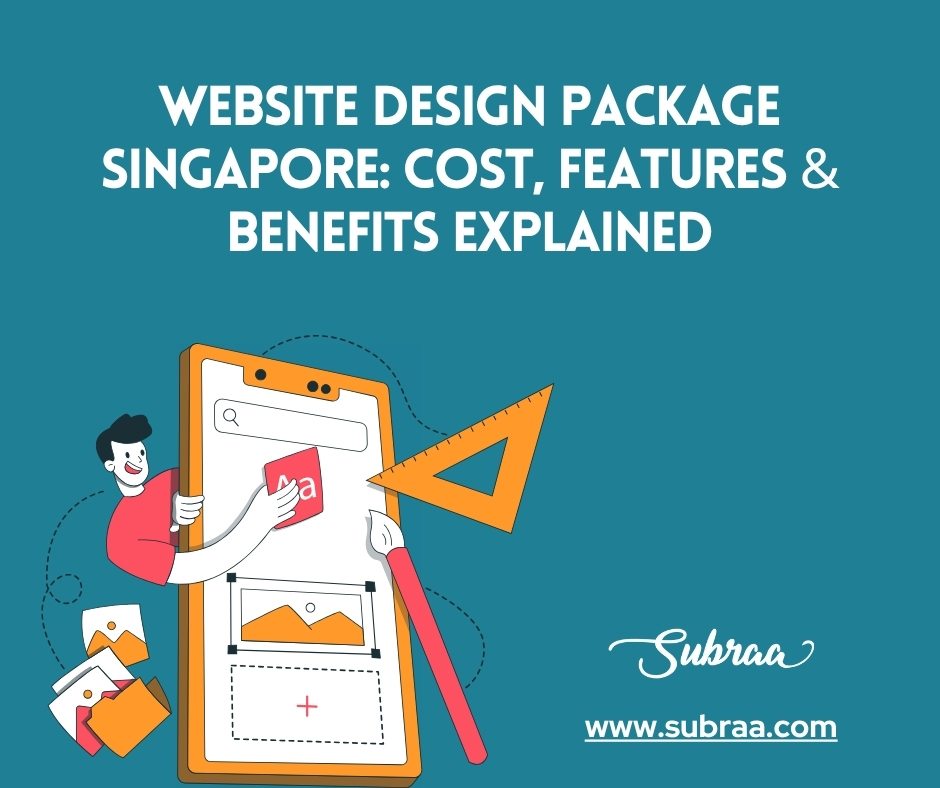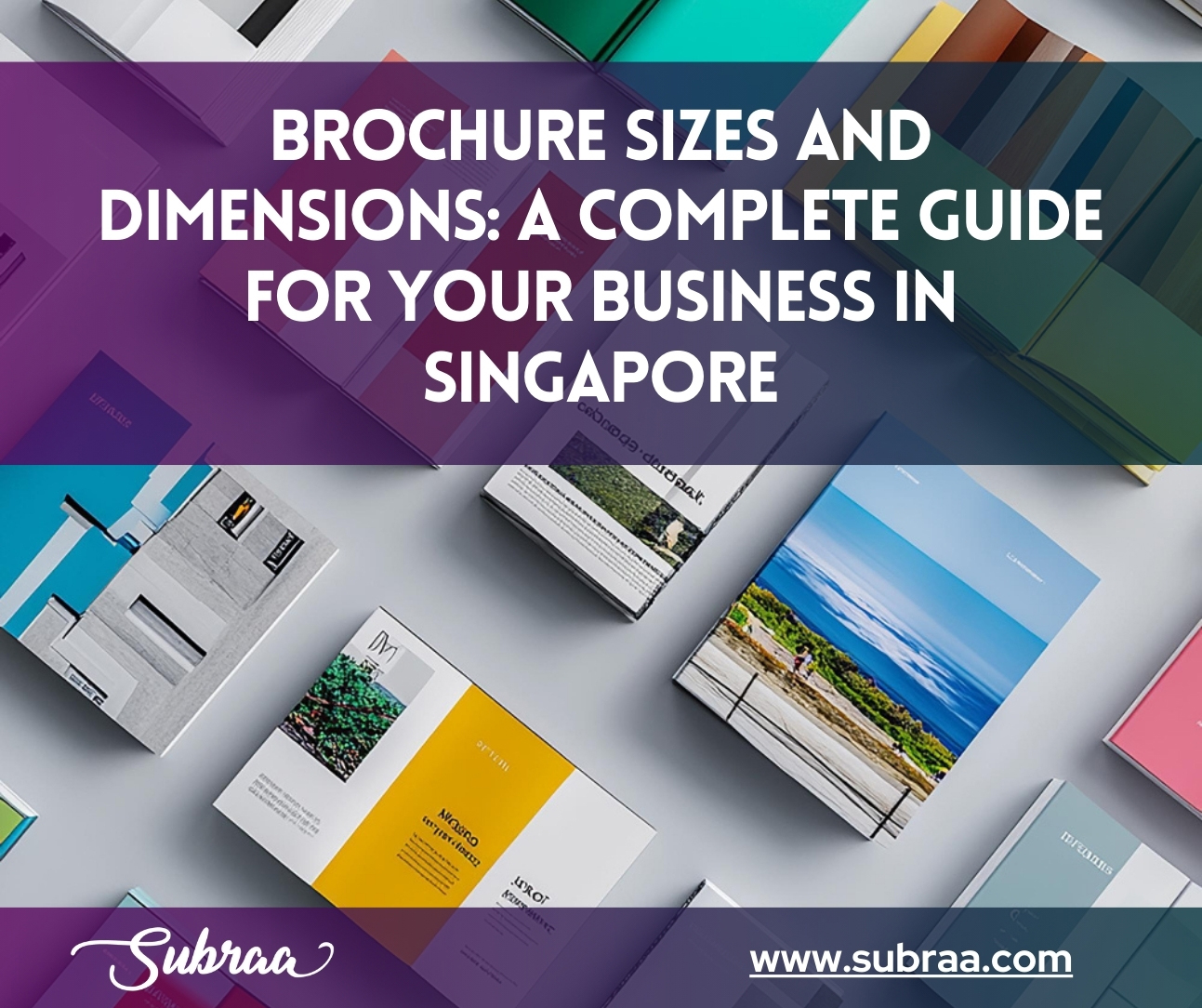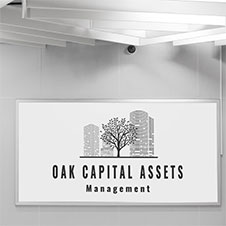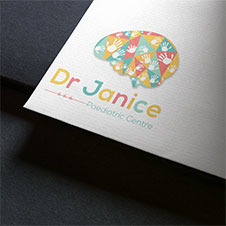Not all websites are created equal and neither are their prices. In this blog, we break down what an affordable website design package in Singapore includes, what you should look for, and why it can be the smartest investment for your business.
How much does a Corporate PowerPoint Presentation Design cost in Singapore
The first thought which comes to mind when you are planning to present a new project, or a marketing strategy is to prepare a technically stuffed, strikingly professional PowerPoint presentation design which could impress your audience without boring them and convey the key points.The best powerpoint slide design should always help to support your key messages and convey your business points to the clients. If you are facing difficulty in designing a professional powerpoint presentation slide then you could hire a freelance PowerPoint Design Singapore service provider who could help you to design a professional slide to nail your meeting.

“Powerpoint”, it is as powerful as its name implies and it has been used for many things, especially for business communications. It has been widely consumed right from its inception, now it has been more than 3 decades still they are used widely in many fields. Powerpoint presentations are very effective but not everyone can make a presentation appealing and effective however you can easily learn how to do it.
Before we go in to check the pricing of slide design in Singapore, I would first detail the key aspects to create a stunning powerpoint presentation and to prepare such a presentation you can always approach a Freelance Singapore Graphic Designer who could help you accomplish the task easily.
A good presentation helps to make a first impression. Whether you pitch to potential investors, deliver a keynote at a conference, or conduct a team meeting, your presentation design plays a pivotal role in effectively communicating your ideas. A poorly designed presentation can distract your audience and may lose interest. On the contrary, a professional PPT design can captivate, persuade and inspire more. But what exactly does it mean by good presentation design and what makes a good presentation design stand out? Is it really important to hire a professional PowerPoint designer for your presentations? We will learn more about this and explain why investing in professional design services is smart.
What is Presentation Design?
Presentation designs are creating visually compelling and strategically organized slides to support a speaker’s message. When you think that presentation designs are just to make your slides look pretty, then it is not; it is about combining visuals, typography, colours and, most importantly, layout that enhances clarity and engagement.
A well-designed presentation ensures that your audience understands your message at a glance while keeping them engaged from start to finish. Whether it’s a sales pitch, a corporate PowerPoint presentation, or a workshop deck, presentation design helps to bridge the gap between your content and your audience. It turns raw information and ideas into a visual story, allowing your message to stick long after the presentation ends.
Why is PPT Slide Design Important?
Your PowerPoint slides are more than just a visual asset—they’re a critical part of how your audience receives you and your message. Here’s why presentation design matters:
– When you present a slide to your audience, you need to create a good first impression. This would reflect your professionalism and attention to detail, building trust with your audience.
– Good PPT Slide Design will keep your audience focused on your presentation and improve engagement throughout your presentation.
– Complex ideas can be presented more easily with a clear and structured slide design.
– This will help your audience understand, and your message will be delivered effectively.
– Brand consistency and identity are maintained across all communication channels.
Key Factors Involved in Presentation Design
Impactful presentation slide design is not just adding a text, it is more than editing a slide. For a more effective PowerPoint slide design, you must consider the below factors.
1. Structure and Organization of Slides
Follow a logical flow in your presentation design, arrange the content accordingly so it will guide your audience more seamlessly throughout the time. A clear structure will make it easier for your audience to stay engaged and follow your presentation.
2. Visual Hierarchy
The structuring of the slides is followed by the arrangement of the elements in the slide. Visual hierarchy refers to the arrangement of components that are more important to the least important. Bold headlines, larger font sizes, or contrasting colors are used to emphasize the key points. Do not overload the slides with too much information to minimise the number of slides.
3. Typography
Typography will boost your presentation. The use of fonts is more important according to the intent of the presentation, and most importantly, it should align with the brand’s tone. Stick to 1-2 font families and suggest using fonts such as sans-serif for a modern and clean look. The use of decorative fonts can distract the audience, so try to minimise or avoid the use.
4. Color Scheme
Colors stimulate emotions and play a key role in how your audience senses your presentation. Choose a color palette that aligns with your brand and creates contrast. You must balance colors to avoid overwhelming the presentation slide design. Your PowerPoint designer can guide you in the use of colors.
5. Visuals and Graphics
Visuals like images, icons, and charts can help break up text and make your slides more engaging. However, they should be relevant and high-quality. Use graphs and infographics to simplify data and avoid using pixelated images or overused stock photos.
6. Animations and Transitions
Use animations and slide transitions sparingly. Though it may seem to add a dynamic element to your presentation it may distract your audience. Use subtle transitions to maintain a smooth flow and professional.
7. Consistency
Every slide design in your presentation should look like it belongs to the same presentation deck. Maintaining consistency in fonts used in the slide design, colors used in the presentation, layouts, and branding ensures a cohesive and professional look.
8. Include Call-to-Actions (CTAs)
If you have designed your presentation slides to sell or influence then you can include CTAs that will guide your audience to the next step to be taken.
PowerPoint Design Tips
Script
A little pre planning can go a long way because presentations are basically presenting your idea so how can you present before you know what is it exactly that you are going to present. Therefore, it is important for you to write a script for all the essential information that you are going to present and then start working on the slides. Also make sure you follow a storyline in your presentation to make it more appealing you can achieve it by giving it a beginning, middle and a climax sort of end. Always leave your audience in an anxious state like they should be very curious about the next slide.
No paragraphs
Most presentation slide designers put everything that they are going to say in their presentations thinking that they are doing a great stand alone document. But what they actually do is make it boring.
Yes, its true because presentations are supposed to be short and crisp.
They are just meant to illustrate your ideas not your entire script. Your script should be kept to yourself for speech and the most unprofessional presentation is looking at the script like presentation and reading it your audience. So make sure you don’t do it. A good presentation should contain the crisp and short version of idea in your slides and you should have a separate document of your speech script.
Simple design
There is a wide misconception that complexity is the modern way of attracting people but human brain tends to be attracted more to simple designs than complicated designs. Below are a few simple examples to make your presentation simple.
1. Use a sans serif font for the body your slide.
2. Use decorative fonts like German blackface, futuristic, calligraphy etc. for slide headers only but don’t affect the readability.
3. Put texts on a lighter background like white, cream, light grey etc. because it can add readability and look more attractive
4. Align your lefts on the right or left because center alignment are very difficult to follow and prefer using left alignment as they are commonly used.
Don’t let the audience slip away
The purpose of the presentation is to visually present your idea so it is very important for it to synchronise with what you are speaking so your slide should never be ahead or left behind. If the slide goes ahead of you then the viewers lose interest because they what’s coming. It is the nature of humans, just imagine if you know what will happen tomorrow then how boring would life be? That is exactly how boring your audience would be. So make sure you flow of information synchronises your presentation.
Use images effectively
Images should be sparingly used for your presentation because images can attract people but it can also distract and let your audience carried away. Make sure your image add credibility to your slide and also it should be relevant to your presentation. And don’t make your slide more relied on images because your content should be your king so make sure it stand at the top.

PowerPoint Design Tricks
Don’t settle with the basic
Templates can make your work easier. You don’t really need to do all the work all you have to do is select a template add your contents and then a few editing works, that’s it you are done. But millions have already used those templates so if you want your presentation then don’t settle with the basic templates you can create your own templates or you can contact Subraa who provides professional powerpoint design services Singapore.
Use the format painter to save time
Format painter is very useful if you want to save your time and everyone wants to save time, therefore it is very useful for everyone. If you want to copy an element’s properties to another without format painter then you should click the element and copy or remember the properties and then click the other element and enter the properties.
Yep, it is as boring and time consuming as it sounds. Don’t worry you don’t have to do that thanks to format painter. Now, you just have to click the element and then click format painter and click the destination element and that’s it, you’re done.
Add a video to your background
You know that you can add images to your background in powerpoint but are you aware of the fact that you can also use videos as background and if the video is smaller than the presentation’s duration then you can put the video in the loop mode so it doesn’t stops in the middle. To do it
1. Click video on the menu bar to access to video tools menu and then select playback tab.
2. And finally click loop until stopped.
Create your icons
If you have office 365 subscription then you can use from the powerpoint itself. Click Insert > icons then you will get hundreds of options and you can select according to your wish. You can also create your own icons using shapes if you have time and creativity. You can start by clicking Insert > Shapes and then you can edit as the following by clicking Drawing tools > Merging Shapes. Union, Combine, Fragment, Intersect and Subtract.
Save in PDF format.
It is always useful to save your presentation in PDF format because it might be very useful later. You can also take the template if you save it in PDF format. There are two ways to save your presentation in PDF format.
1. Go to File > Export > Create PDF/XPS Document.
2. Go to File > Save as and choose your destined location to store the document and then select PDF in the save as drop down button.
Corporate presentation designs don’t just demonstrate the design skills, a successful presentation is a combination of design + technical stuff + Key speaker. If your presentation has a problem with the colors, fonts and unreadable text it will ruin your meetings though you have very well-rehearsed your key notes.
To Summarize the key to success of powerful PowerPoint presentation design
1. Don’t use the default templates available in PowerPoint unless and otherwise necessary.
2. Start using custom slides and design the slides based on your needs.
3. Concentrate on alignment of your write ups and design elements.
4. Limit the usage of objects and design elements, do not over use.
5. Use high quality custom images
6. Best to avoid the usage of sounds while doing presentation slides.
7. Use stylish fonts yet professional, default fonts make your presentation less interesting
8. Crop your images to best fit the template and make it sharp. Blurry, unevenly resized images makes your presentation less professional
9. Use less animation. Unless your PowerPoint design needs on.
10. Make flowcharts attractive and interactive.
So how much should I spend now to make my Corporate PPT Designs in Singapore and win the hearts of my audience. Well a good freelance Singapore graphic designer knows how to design templates based on your needs and write ups. A presentation slide design can be designed from as low as $25 to $100.
I help design my clients visually compelling corporate presentation slides based on the needs and their target audience, adhering to the company standards and with a quick turnaround time and affordable price.
These PowerPoint design tips and tricks should have given some ideas on how to create an effective presentation. For an affordable rate PPT services contact your friendly freelance powerpoint designer Singapore. Subraa has helped many clients to nail their business presentations with his highly effective and creative graphic design services. You can contact me at +65 97957890 (Call/WhatsApp) to learn more about how I could help with the corporate presentation slide design or email me your requirements to [email protected].
To learn more about the tips and tricks of powerful powerpoint presentation slide design and the cost in Singapore, click here: Corporate PowerPoint Presentation Design cost in Singapore.