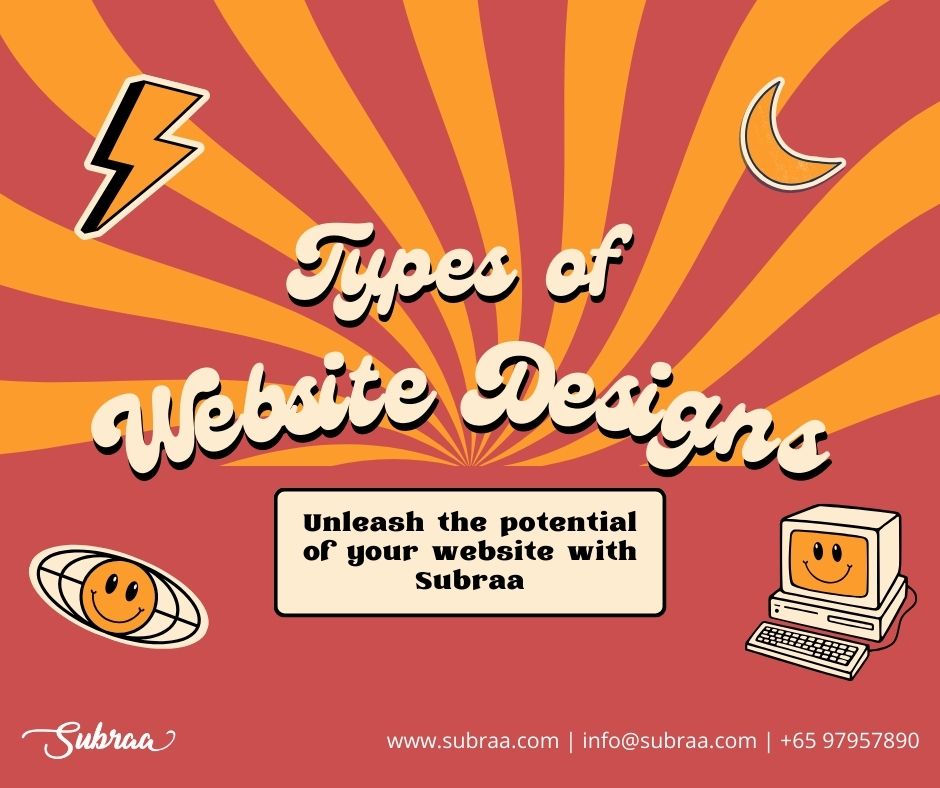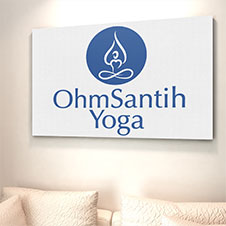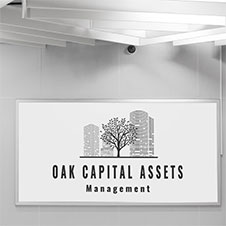Hire a freelance web designer in Singapore for your next website design project with our guide to the four crucial website pages in 2024. Optimize your website success with expert insights.
List of Tools to make PowerPoint Presentation more effective
Powerpoint presentation does always has its own importance in a company. Be it a new product launch or a business presentation, PPT slides always plays a crucial role. It is always wise to use custom designs based on the write ups of the slide for your business presentation if you would like to keep your audience in hold. There are many online tools which could also help you to create the PPT slides, however hiring a freelance powerpoint slide designer will help you to design an impressive presentation while you can concentrate on other aspects of your business.

Let me break that traditional tools and the conventional method of creating a presentations like, simple slides, bullet points, including images, etc etc.. If you are looking to stand out among your business partners then it is more vital to design the PPT slides using a professional PPT slide designer.
If you are running out of time, and need an immediate fix for your quick meeting the evening then I suggest to go with the tools which are available online. I have provided the views of the below tools based on the content available over the web and it is not my personal opinion. Few over the web have suggested the below tools as a good option for preparing the powerpoint slides and I have provided the same for my readers reference as well.
So, Let’s get into the tools now,
Visme:
A cloud based tool, which helps to create visual presentations with a drag and drop feature. The business account of this tool helps with the branding colors. The colours, logo design and images that matches up with the brand of the organisation can be done in paid accounts. With this feature, there will be consistency in all the PPTs your business creates as it will be in line with your company’s brand. It also has Pre built Analytics system which allows you to see who has viewed your presentation. This tool also has a demo version and premium ranges from $20 to $60. Please check the actual website for the updated price.
Pitcherific:
A template based powerpoint presentation website, that helps to create slides based on the writeups. It has multiple templates for different kinds of pitches and presentations. This guides you to create the one of your choice. You have the options of character count and clock for each of the sections. This unique feature lets you to track how long your speech or presentation is and it stays within a desired range. The pricing depends on the size of your business, you might have to reach out to their sales team to know more on the package and pricing details. Free trial version of the platform is also available.
Canva:
Canva is an online platform, it helps with a wide range of services like designing business cards, resumes, templates, posters etc. Design layouts and templates are available to build your slides. Like other tools it also has text and font adjustments, adding filters to images, drag and drop features. You also have an option to upload and save your company logo. Canva offers free trial version with all its features. Right from small business to big business, it is a good option for creating presentations.
Slide Camp:
It provides slide templates for creating presentations. There is an option of adjusting color schemes, adding logos, importing charts and data. You can organize your presentation into sections with this tool. On the settings, once you have set your branding details, employees would work on those pre designed slides.
Although there are many tools available over the web for the design of PPT slides, I have listed only few above. You may have to check the tool and its usability as the user experience comfortability varies from person to person. Impressive presentations always wins business, strong visuals with relevant elements helps to showcase your meeting objective in a creative way. Audience also gains trust based on the presentation. A good design and a powerful presentation skills guarantee success. Subraa has helped many businesses in designing their presentation slides for the meeting and has nailed the writeups with his strong visual presentation and organisation of the content. Contact Subraa at + 65 97957890 now for designing your PPT slides or logo design Singapore.
For best results on creating professional business presentations you can visit at: https://subraa.com/how-much-corporate-powerpoint-presentation-design-cost-singapore